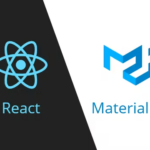Determining the first and last days of a quarter is a common task for accounting applications and reporting. For web applications, I have been using Day.js (https://day.js.org/) for a long time instead of the well-known moment. There is an extension for Day.js that allows you to determine the first and last days of a quarter.
(read more...)