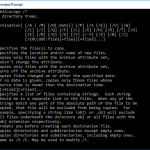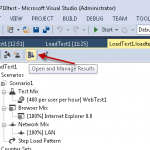Application pool allows you to isolate your applications from one another in case if they are running on the same server. According to this, if there are errors in one application, they will not influence other web applications executing on the same server or the IIS server itself. But if your w3wp process has 100% CPU load, you must immediately find which process matches your application pool.